FAQs
- What is a Minor Savings Account?
Minor savings account is a savings variant for children aged between 10 years to 17 years & 9 months . Minor account is named “Bhavishya” savings account. - How many minor accounts can be opened under one parent?
At max, only 3 minors are allowed to open a minor savings account under each parent. - How will the account be opened?
The minor savings account can be opened through E-KYC mode only. - What will happen when a minor turns major?
Upon minors turning major, the customer has to do a Re-KYC and has to select available savings variant. - Is DBT facility available for minor savings account?
Yes, DBT facility can be availed through a minor savings account. Minors can get scholarship in Bhavishya savings account. - What are mandatory requirements to open a minor savings account?
PAN card / Form 60, Aadhar card and a valid mobile number are mandatory requirements to open a minor savings account. - A minor’s contact details should be different from the parent’s contact details?
Yes, the parent’s mobile number must be different from the registered mobile number of the minor. - Is parent consent required to open a minor savings account?
Yes, the parent has to give consent through OTP authentication to open a minor savings account. - What are the charges & transaction limits on a minor saving account?
Refer Schedule of charges for detail. - Does the minor savings account come with a debit card?
Yes, the minor account comes with a debit card with no issuance or annual charges. Only ATM transactions are allowed. - Are there any re-issuance charges for the debit card?
Yes, in case of reissuance of debit card charges will be levied to the customer. Refer schedule of charges for more detail. - What is the overall limit of cash deposit in the account?
The overall limit for deposit is to remain Rs50,000 and no sweep facility will be provided for a minor savings account. - Will a minor savings account have all the rights for mobile banking through BPay?
The minor will have view only rights for BPay application. - Minor’s Aadhar authentication failed while opening the account?
The minor can open an account only if the bio authentication is updated in UIDAI base.
- What is a Jan savings account?
Jan savings account is a subscription-based savings account variant offered to customers but without the facility of debit card and no monthly minimum balance commitment. - What is Subscription Model?
Subscription model is annual charges levied on the a/c i.e., Rs249 p.a. (including GST). Customer will only need to pay an annual subscription fee at time of account activation and on annual basis as applicable from the next year onwards. - How will the account be opened?
Account can be opened through eKYC mode only. - Is DBT facility available for Jan savings account?
Yes, DBT facility can be availed for the Jan savings account. - What are mandatory requirements to open Jan savings account?
mobile number, PAN or Form 60, Aadhaar. Age: 18+yrs - What are the charges & transactions limits on Jan savings account?
Refer Schedule of charges for detail. - Does the Jan savings account come with a debit card?
No, this is a completely digital account and hence no physical debit card will be issued. - Will Jan savings account have all the rights for mobile banking through BPay?
Yes, the account will have full rights for BPay application. - Will Sweep facility be available on Jan Savings account?
Yes, it will be mandatory to provide Sweep facility consent while opening the account.
- What is a Aarambh savings account?
Aarambh savings account is a subscription-based savings account variant offering from Fino Payments Bank. This savings account has been custom designed to meet the regular banking needs of the customers at very affordable prices. Fund transfer facility through AePS, IMPS and UPI are some of the attractive features of this savings account. The customer can earn up to 6.25% interest rates annually through Aarambh savings account (For details kindly refer Aarambh account section on website under Savings Accounts). The account can be activated with a minimum initial funding of Rs100 only. - Is there any requirement to maintain minimum balance?
No, there is no requirement for the customer to maintain any minimum balance in the account. - What is Direct Benefit Transfer (DBT)? Is DBT facility available for Aarambh savings account?
Direct Benefit Transfer or DBT is a method of transferring government grants and subsidies directly into the beneficiary’s account.
Yes, DBT facility can be availed in Aarambh savings account. For availing this facility, customer will have to get the Aadhaar seeding with Aarambh account to avail DBT benefits. - How do you open an Aarambh savings account?
Customers need to have their Aadhar number, PAN number or Form 60 and mobile number to open an Aarambh savings account. They can get their accounts opened at the nearest Fino service point. Aarambh can be opened by anyone above 18 years of age. - What are the charges & transactions limits on Aarambh savings account?
Aarambh savings account can be opened with a minimal subscription fee of Rs99 (inclusive of GST). Refer Schedule of charges for more details. - Can Aarambh savings account be accessed by internet banking or mobile banking?
Yes, customers can access and transact 24x7 using Fino Payments Bank internet banking and mobile banking applications. - Can Aarambh savings account be upgraded to a Shubh savings account?
Yes, the product comes with the facility to upgrade the account, subject to customer consent. Customer will need to pay the applicable annual subscription charges. - Does the Aarambh savings account come with a debit card?
No, a debit card is not offered with Aarambh savings accounts. - Is Aarambh savings account available at all locations?
No, Aarambh savings account is currently available in select geographies only.
- Can I change from Pragati current account to Sampann current account?
Yes, any customer with Pragati current account will have an option to upgrade to Sampann current account. The upgrade is only allowed within the same constitution or holding type, for example, an individual Pragati current account can only upgrade to an individual Sampann current account. - Can I change from Sampann current account to Pragati current account?
No. - How can I upgrade?
Upgrade from Pragati current account to Sampann current account can be done through Bpay or through any of the assisted channels like Branch / Merchant / FOS. - What are the charges for upgrading from Pragati to Sampann current account?
There are no charges for upgrading the account. Whereas the customer needs to keep initial funding as per Sampann current account. - What will happen if account balance is less while upgrading from Pragati to Sampann?
The system won’t allow upgrading of account. - What will happen to the balance in my Pragati account after upgrading to Sampann?
The amount can be used by customer after deduction of subscription charges. - What are the charges & initial funding amount required to open Pragati or Sampann current accounts?
Please refer schedule of charges for more detail. - What is the monthly average balance (MAB) to be maintained in a Sampann current account?
There is no minimum requirement of MAB in Sampann current account. - Is debit card available with Pragati current account and Sampann current account?
Yes, RuPay Platinum debit card is available with both variants. - Are there any account closure charges?
Yes, if the account is closed between 15 days to 1 year from the date of activation Rs500 plus GST will be deducted from the account as account closure charges. - What is UPI/QR for Merchant?
Any customer or any Fino merchant, who owns a small kirana shop or a small or medium business and wants to provide a digital mode of payment acceptance from their customers using UPI can become a UPI merchant by following the steps below:
a. Download BPay application and register using the mobile number present in the phone
b. After registration, click on the menu button on the top right of the screen
c. Click on “I am Merchant” and proceed with the UPI for Merchant registration
d. Enter details asked on the registration page, accept the terms and conditions and proceed
e. Select the SIM which is required for UPI SIM binding. (Note: Merchant/Customer needs to select same SIM with which either Fino current account or account in any other bank was opened
f. Merchant/Customer needs to create a new VPA ID and select the bank which will be used for settlement of the transaction amount paid by the customer
g. The merchant/customer will be shown a success page post that the summary for the details entered and then a final page for successful UPI merchant registration
h. Merchant can then download the QR code for customers to scan and make the payment - What if the bank or account is not present in the list for account selection?
If the bank name or account number is not present after bank selection, then the bank or account has not been enabled by your bank and you need to contact them. - How will the settlement be done?
Settlement will be in real time for a linked account such as Fino current account. In case the linked account is of another bank, the settlement will be done in T+1 working day. - Is there any limit for acceptance of payments using Fino UPI for Merchant?
Yes, there is a monthly and daily limit on amount and number of transactions present as below.Limits Value Max. transaction amount in one transaction Rs. 5,000 Max. transaction amount per day Rs. 10,000 Max. transaction amount per month Rs. 100,000 Per day max no. of Transaction 20 - If a merchant wants to further increase the limit, then he/she can make a request to the bank and post-verification and approval, the limits can be increased
- How many VPA ID/ UPI ID can be created for a UPI Merchant?
A UPI merchant can create 2 VPA IDs which will be linked to the same account selected during creation of 1st VPA ID. - Where will the settlement details be shown?
The UPI Merchant can view the settlement details in the “Settlement & Transaction History” section. In the transaction history, there will be “Settled” status present for amount settled in our linked account. In the “Settlement” section, the details (UTR number, transaction ID) will be present as per the transaction date. - How can the customer make payment using this QR code/VPA ID?
• The customer can make the payment by scanning the QR shown by the merchant using any UPI enabled app (E.g.: BPay, PhonePe, Paytm, GPay, BHIM, etc.)
• After scanning, the customer needs to enter the correct amount and proceed.
• The customer will be asked to enter the UPI PIN on their registered UPI application and then click ‘OK’. The customer’s account will be debited, and payment made to the merchant - What if the merchant wants to delete his/her UPI merchant account?
The merchant can click on “De-Register” and proceed. The VPA ID and UPI merchant account will be deleted. In case there is any settlement pending, then it will be processed and be credited to the linked account. - What happens if merchant wants to select another bank for settlement?
The merchant will have to De-Register his/her present UPI merchant account and then register again to link the new account.
How do I open a Fino savings account?
- Visit our Fino Payments Bank Branch
- Visit our Fino registered merchant points
- Call us on our customer care number 022 6868 1414
- Place a request through our website
What is the initial deposit amount?
Initial deposit is a one-time deposit amount while opening an account with Fino. The amount will be deposited in the account and can be withdrawn post activation of the account. Applicable interest will be provided on the amount deposited during the period.
Can I open a Joint account?
Currently, you cannot open a joint account.
How will I identify which merchant is registered with FINO?
The merchants registered with Fino will have a Fino branding at the merchant shop.
What are the documents required to open a savings account?
Fino savings account can be opened with just your Aadhaar number and mobile number.
Can I open an account if I don’t have a PAN card?
Yes, you can open an account if you don’t have a PAN card. Instead, you will need to submit Form 60.
How do I change my address?
Please visit the branch with proof of new address to change your address.
How do I change my mobile number?
To change your number, please visit your nearest Fino Payments Bank Branch.
What happens if I don't use my savings/current account for a very long time?
The account becomes inactive if there are no customer initiated transactions in the account for a continuous period of 1 year and dormant if there are no customer initiated transactions (excludes system generated transactions like credit interest, debit interest), in the account for a continuous period of two years.
If the account status is 'Dormant', transactions through direct banking channels like ATM, NetBanking, phone banking, etc., are not be allowed by the bank.
How do I activate an 'Inactive' account?
Please visit the branch and do a transaction in your account to make it active again.
How do I activate a 'Dormant' account?
We request you to complete your re-KYC through VKYC with Fino at your convenience by following the below steps:
1) Log in to your account using “FinoPay” Application
2) Click on “Your profile” (Top left corner)
3) Click on “Re-KYC through V-KYC” to complete your re-KYC at home
You can also complete your re-KYC by visiting the branch or Fino Merchant point.
How do I change my name?
Please visit the branch with supporting documents to change your name.
How can I update my email id?
Please visit the branch to update your email id.
How do I indemnify my email id?
Please visit the branch to indemnify your email id.
How do I change my date of birth?
Please visit the branch with supporting documents to change your date of birth.
How do I update my PAN number?
Please visit the branch along with your PAN card to update your PAN information.
How can I add/modify or delete a nominee?
Please visit the branch to add/modify or delete a nominee from the account.
How do I update my photo?
Please visit the branch to update your photo.
How can I unfreeze my account?
Please visit the branch along with the letter for unfreezing of account from concerned authority.
Can I change the type of savings account?
Yes, you can change your type of savings account. Please visit the branch to change your savings account variant.
How do I close my account?
Visit your Fino branch along with your debit card (if applicable) for closure of your FINO account.
How do I open a Fino Savings account?
You can apply for a Fino savings account through any of the following channels:
- Visit our Fino Payments Bank branch
- Visit our Fino registered merchant points
- Call us on our customer care number 1860 2663 466
- Place a request through our website
What are the documents required to open a savings account?
Fino savings account can be opened with just your Aadhaar number and mobile number.
Can I change the type of savings account?
Yes, you can change your type of savings account. Please visit the branch to change your savings account variant.
What is the interest rate applicable on savings account?
The interest rate applicable on savings account is 3.25% p.a. applicable till 15th May 2020 paid quarterly. With effect from 16th May 2020 interest rate will be 2.75% p.a.
Will I receive account statements for my FINO Bank Savings Account?
The bank will send the customers a monthly e-mail statement of account free of cost. If you require a physical statement at any point of time, then you can collect it from the branch for nominal charges.
Would I be able to receive Aadhar benefits in my savings account?
Yes, you will be able to receive Aadhar benefits in your account. To receive the benefits, please visit the branch and request for Aadhaar seeding to ensure that the benefits coming in to the Aadhaar number flow into your account.
What are the documents required for opening a current account of an individual for business purpose?
For opening a aurrent account of an individual for business purpose, only Aadhar number and customer mobile number is required.
What are the documents required for opening a Current Account of a sole proprietorship firm?
- Certificate/license issued by the municipal authorities under Shop & Establishment Act
- Registration certificate (in the case of a registered concern)
- Sales and income tax returns
- CST/VAT certificate
- Certificate/registration document issued by Sales Tax/Service Tax/Professional Tax authorities
- License issued by the registering authority like Certificate of Practice issued by Institute of Chartered Accountants of India, Institute of Cost Accountants of India, Institute of Company Secretaries of India, Indian Medical Council, Food and Drug Control Authorities, registration/licensing document issued in the name of the proprietary concern by the Central Government or State Government Authority/ Department, etc.
- The complete Income Tax return (not just the acknowledgement) in the name of the sole proprietor where the firm's income is reflected, duly authenticated/ acknowledged by the income tax authorities.
- Utility bills such as electricity, water, and landline telephone bills in the name of the proprietary concern.
Any two of the above documents would suffice. These documents should be in the name of the proprietary concern.
What are the documents required for opening a current account of a partnership firm?
We currently do not provide current account services to partnership firms.
Can a company open a current account?
We currently do not provide current account services to companies.
What documents are required to change the address of an entity?
Following documents are required to change the address of an entity:
Request letter for address change signed by the proprietor/partner/authorised signatory (in case of a company)
Along with the following list of documents:
- Landline telephone bill/electricity bill of public and approved private operators in the state. (Bills not to be older than 4 months from the date of account opening)
- Property ownership deed i.e., the title deeds of the property in the name of the firm duly stamped and registered
- TAN allotment letter issued in the name of the firm
- Latest property tax or water tax paid receipt/bill raised in the name of the firm
- Existing bank account statement or passbook of a PSU/private sector /foreign bank. (Statement not older than 4 months from the date of account opening to be accepted;
What if I am unable to maintain the required MAB?
Customer will be charged a non-maintenance charge as per the schedule of charges.
Will I receive interest on the amount in Current account?
No. current accounts do not offer interest.
How to transfer funds through bank account?
Please visit Fino branch or Fino registered merchants to transfer money through your bank account. You can also use mobile banking to transfer funds.
What is IMPS?
IMPS stands for Immediate Payment Service. It is an instant interbank electronic fund transfer service, which can be accessed from mobile banking or NetBanking. As a Fino Bank customer, you can send money instantly to anyone in any participating bank (including another Fino Bank customer). You can also receive money through this mechanism from anyone else in a participating bank (including another Fino Bank customer).
What details of my beneficiary do I need to send money?
You will need your beneficiary’s account number and IFSC code to send money. (Beneficiary needs to be added in mobile banking in order to transfer money.)
What are the charges for doing IMPS transactions?
Service charges will be levied on all IMPS outgoing transactions; please refer to the schedule of charges for more details.
What happens if the transaction is not credited to the beneficiary?
We wish to inform you that in case your account is debited and beneficiary account has not been credited for the referred IMPS transaction, the funds pertaining to the failed transaction will be credited back to your account within 3 working days. In case the same is not received after the time period, please contact our call centre or write back to us with the following details. .
- Beneficiary account number
- Beneficiary Bank Name
- Date and amount of the transaction
- Transaction Reference Number
Deceased Claim
In the event of death of a current account or savings account holder, the balance in the account of the deceased needs to be transferred to the nominee/legal heir and the account needs to be closed. The nominee or relative of the customer has to inform the bank that the customer has deceased.
What is the process of settlement of account in case of customer deceased?
The nominee/legal heir needs to visit the Fino Payments Bank branch with an application form and required documents to proceed for the settlement and closure of the account.
The nominee/legal heir may also contact customer care or merchants to know the process in case of customer deceased.
Please note -
The nominee/legal heir can also inform about the customer deceased on customercare@finobank.com. Kindly attach death certificate with account detail.
Which all documents are required process for account settlement in case of customer deceased?
The following documents are required to be submitted by nominal/legal heir:
1. Death certificate of deceased customer
2. If nominee is registered than KYC copy of nominee: (Refer Annexure I for details)
- Address proof
- Identity proof
3. If nominee is not registered then: (Refer Annexure I for details)
- Address proof of claimant
- Identity proof of claimant
- Legal succession certificate/Court Affidavit by legal heir
4. Indemnity letter signed by nominee/legal heir (Format attached in Annexure 1)
5. Account detail of nominee:
- If within Fino Payments Bank, then account number/CIF
- If with any other bank, then account number along with IFSC code, bank name and address, and cancelled copy of cheque/passbook
From where can the claimant download the application form & Annexure I?
Letter of Indemnity form for deceased claim - Click Here
Application form for deceased claim settlement - Click Here
Annexure I - Click Here
Fino Payments Bank Prepaid Cards
Frequently Asked Questions (FAQs) Prepaid Cards
- What is Fino Payments Bank Prepaid Card?
Fino Payments Bank Prepaid Card is a popular alternative to regular debit and credit cards which is pre-loaded with a certain amount of money. Fino Payments Bank offers General Purpose Reloadable (GPR) and Gift Cards to the customers to allow easy payments to merchants, e-commerce transactions, fund transfer and ATM withdrawals. - What are the benefits of Fino Payments Bank Prepaid Card?
- Convenient: The card can be used across merchant outlets, ATMs in India. It can be used for e-com transactions as well
- Accessible: The funds on the cards shall be accessed 24X7 and will no longer be limited to bank operating hours
- Safe & Secure: The fund available on Fino Payments Bank Prepaid Card is secured by a PIN which is only known to the customer. Hence, it is a safe and secure mode of payment.
- What is a PIN?
PIN or Personal Identification Number is a four-digit secret number (known only to you) which will be required while withdrawing cash through ATMs and also for making purchase at merchant outlets. - How do I ensure the safety of my Fino Payments Bank Prepaid Card?
If the applicant uses the card, he needs to sign on the reverse of the card on receipt of the card to avoid its unauthorised use - What should I do if my Fino Payments Bank Prepaid Card is lost or stolen?
If your Fino Payments Bank Prepaid Card is lost or stolen, call the customer care at022-6868 1414 and get the card blocked immediately to prevent any further usage. - How will I get a new card in case I lose my card?
Report loss of the card to our Customer Care as soon as you come to know of it. We will block the card and thus prevent any further usage. We will then provide you with a replaced card at a minimal cost. - Can I use the Fino Payments Bank Prepaid Card in countries other than India?
No, the Fino Payments Bank Prepaid Card can be used only in India.
Frequently Asked Questions (FAQs) – General Purpose Reloadable Cards
- What is Fino Payments Bank General Purpose Reloadable (GPR) Card?
Fino Payments Bank GPR Card is an EMV chip based prepaid card, which can be loaded in INR. The card does not have any minimum balance requirement and it offers you the flexibility of using the card for POS, E-com and ATM transactions in India. - What are the types of General Purpose Reloadable Card?
- Min KYC: It is issued after obtaining minimum details of the prepaid card customer. This card can only be used for E-com and POS transactions.
- Full KYC: It is issued after completing Know Your Customer (KYC) of prepaid card holder. This card can be used for purchase of goods and services (POS & E-com) and ATM withdrawals.
- What are the documents required to get a Fino Payments Bank GPR Card?
- Min KYC: Mobile No. based OTP validation & Official Valid Document
- Full KYC:Mobile No. based OTP validation, Know Your Customer (KYC) documents
- What is the validity of Fino Payments Bank GPR Prepaid Card?
General Purpose Reloadable card comes with a validity of 5 years.The expiry date is visible to the customer on the card in physical or virtual form - What is the maximum amount that can be loaded on GPR Cards?
- The maximum amount that can be loaded at a time is,
- ₹10,000 for Minimum KYC and
- ₹200,000 for Full KYC
- How do I withdraw cash from an ATM using Fino Payments Bank Prepaid Card?
- Insert the card in the card slot as advised on the ATM panel. The ATM will ask you for your PIN
- Enter the ATM-PIN of you card. Once your ATM-PIN is validated, the machine will prompt you to enter the amount of cash you wish to withdraw
- Enter the amount of cash you need. If your Fino Payments Bank Prepaid Card has sufficient funds, the machine will dispense the requested cash
Note: ATM withdrawals will only be allowed on full KYC prepaid cards
- What happens if I withdraw an amount which is more than the balance amount?
If you attempt to withdraw the value which is higher than the actual balance available on the card, the transaction will be declined. - What are the limits of min KYC GPR Cards?
The limits of min KYC GPR Cards are as follows:
- Maximum balance at any time – ₹10,000
- Maximum monthly credit – ₹10,000
- Maximum monthly debit – ₹10,000.
- What are the limits of min KYC GPR Cards?
- The limits of full KYC GPR Cards are as follows:
- Maximum balance at any time – ₹200,000*
Frequently Asked Questions (FAQs) – Gift Cards
- What is Fino Payments Bank Gift Card?
Fino Payments Bank Gift Card is a magnetic-strip-based prepaid card, offering a unique mode of gifting solution to individuals and corporates.
- What is the validity of Fino Payments Bank Gift Card?
- Gift Card comes with a minimum validity of 12 months from the date of card issuance.The expiry date is visible to the customer on the card in physical or virtual form.
- What is the maximum amount that can be loaded on Gift cards?
- Fino Payments Bank Gift Card can be loaded with a maximum amount of ₹10,000
- Can the value of the Fino Payments Bank Gift Card be topped up?
- The Fino Payments Bank Gift Card is a single load card and the value on the card cannot be re-loaded
- Do I need to have a Fino Payments Bank savings account to purchase Fino Payments Bank Gift Card?
No, you don’t need to have a Fino Payments Bank savings account to purchase a Fino Payments Bank Gift Card. - Where can I use Fino Payments Bank Gift Card?
Fino Payments Bank Gift Card can be used at merchant outlets across the country including retail stores and e-commerce platform - How can the balance on the card be used?
The only way to use the available balance on the gift card is by making a purchase with the card. Every time you do this, the full amount of the purchase, including taxes and any other fees, gets deducted from the available balance. - Can I withdraw cash on my Fino Payments Bank Gift Card?
Fino Payments Bank Gift cards cannot be used for cash withdrawals at ATMs.
What is RuPay debit card?
RuPay debit card is an indigenous domestic debit card introduced by National Payment Corporation of India (NPCI). This card is accepted at all ATMs (for cash withdrawal) and at most of the PoS machines (for making cashless payment for purchases) in the country.
How can I apply for a Fino Bank debit card?
You can apply for a Fino Bank debit card at the time of opening your account. In case, you have not applied for a Fino Bank debit card, you can visit the branch and request a new debit card.
What is PIN Number?
Personal Identification Number (PIN) is a code for the use of ATM Card at the time of withdrawal of money from an ATM and also at the time of making payment on PoS.
What is the procedure to replace a damaged debit card?
We request you to contact our customer care, where you can Hotlist your existing card immediately. You can visit the branch to replace your debit card.
What should be done if the debit card is misplaced?
In case of loss of debit card, you can call our customer care to immediately block your debit card. You can raise a request for a new debit card which can be sent to your registered communication address. You can also visit your nearest Fino Bank branch, and request an Insta debit card which can be issued to you immediately at the branch.
Will I get any intimation for my debit card transactions?
Yes. You will receive SMS and e-mail alerts for all debit card transactions to your registered mobile number and e-mail ID registered with the Bank. If you have not registered either of these, you can call Fino Bank customer care and update it.
What should I do if my debit card is not working?
If your card is not working, we request you to contact our customer care or visit your nearest branch. The Fino Bank officer will assist you to identify the problem with the debit card.
How to use a debit card for retail transactions?
Step 1: The merchant swipes or dips your card at a Point of Sale (PoS) terminal.
Step 2: He enters the transaction amount on the PoS terminal.
Step 3: The PoS machine will prompt the debit card ATM PIN to be entered by you. Please do not disclose your debit card PIN to the merchant.
Step 4: Once you enter the correct PIN and sign the charge slip, the transaction is confirmed and completed, and the transaction amount will be deducted from your bank account.
Step 5: Ensure that the debit card is returned to you.
Is there any fee for using my debit card for retail or online transactions?
No. There is no fee for using your debit card at retail outlets or online websites. However, at certain merchant categories like railways and fuel, a fee may be levied by the merchant on every purchase.
How do I set/change my debit card PIN?
You can set/change your debit card PIN using Fino Payments Bank Mobile Banking Application (BPay). To set or change your debit card PIN, please follow the below steps:
Step 1: Login in your BPay application
Step 2: Select your account variant
Step 3: Click on ‘Your Card’ option
Step 4: Click on ‘Set debit card PIN’ option
Step 5: Enter your debit card CVV and expiry date of card
Step 6: Set your debit card PIN
Step 7: Select the colour and image set at the time of registration for authentication
Step 8: On successful authentication, your PIN will be generated
Alternatively, you can also set your debit card PIN by visiting your nearest Fino Payments Bank branch.
I am not able to view the pin generation option in my app. What should I do?
Your BPay application may not have been updated. Kindly update the BPay app and check again. In case you are still facing any issues, please call us at our customer care number.
I do not remember the colour and image I had set during registration. What should I do?
Step 1: Go to Login page click on ‘forgot MPIN’.
Step 2: On next screen click on ‘Forgot your security question’.
Step 3: Answer the verification questions and set your colour and security image.
Are there any charges for generating debit card PIN through BPay?
There are no charges for generating debit card PIN through BPay.
What should one do if the card is sucked in by the ATM?
Please call at our contact centre to report the issue.
How to keep debit card operational?
To get the benefit of Accidental Insurance cover, RuPay debit card must be used at least once in 45 days.
What is special advantage of RuPay debit card?
It provides accidental insurance cover up to Rs2 lakh without any charge to the customer.
If someone has two or more accounts and two or more RuPay debit cards, whether accidental insurance cover is available in each account / each card?
Accidental Insurance cover is available only in one account
What is PoS machine?
PoS stands for Point of Sale. PoS machine is a small device installed at almost all business centres to facilitate cashless purchases to their customers.
How to keep your RuPay card safe?
The beneficiary of RuPay card is required to keep the card in safe custody. A PIN should be changed at frequent intervals and should never be shared with anyone. While using the card at ATM machine or PoS, PIN should be entered in machine very secretly so that nobody could even guess about the PIN number. As far as possible, the card should be used at authorised places / centres only. Besides, PIN number should never be written on the card.
How can one claim the insurance on debit card?
Please visit your nearest branch to claim the insurance. The claim intimation should be within 90 days from the date of accident. Please submit the supporting documents and the debit card details to claim the insurance.
Do I need to be registered with Fino Money to be able to recharge?
No
How do I recharge my prepaid phone or DTH account?
Go to mart and give mobile no or the DTH account number to the CSE on the Fino Money
Will my mobile number or DTH connection or data card get recharged instantly?
Yes, your Mobile number, DTH connection and data card will be recharged instantly. You will receive SMS on your registered mobile number for the recharge.
Will I receive alert message from Fino Money for the transaction?
Yes, you will receive an SMS for the transaction whether the transaction is successful.
Will I receive alert message from my service provider after successful transaction?
Yes, you will receive an SMS from your service provider of the successful transaction.
Do you charge any fee/charges for FINO money services?
No, we do not charge any fees for the recharge transaction.
Under what circumstances will recharge not be successful?
If services are interrupted or down of the particular service provider recharge would be unsuccessful.
Will I get a refund of a failed transaction?
Yes, you will receive refund of a failed transaction.
Whom do I contact for transfer related concerns?
You can contact through email: care@finopaytech.com or call 80806688000
Will I be able to check the status of my recharge?
Yes, you can check the status of your recharge on the Bill Payment status under the Recharge section in the Dashboard options.
Will I receive any receipt for the recharge?
No, you will not receive any receipt for the recharge.
What will happen if I enter an incorrect mobile number or DTH subscriber number?
If the incorrect mobile number/DTH number is live & working, then it will get recharged for the requested amount/pack.
What if my status shows that recharge is pending?
The pending recharge will be either Successful or Failed and it will be notified to customer.
Status shows that recharge/bill payment is successful, but bill payment/recharge not received?
All recharge requests are processed immediately on Fino. In case you do not receive a confirmation of recharge from your operator, you can always reach out to us.
What if I have received the wrong benefits/plan?
The talk time that you receive after doing a recharge on is defined by the mobile operator and we have no control over it. Different recharge values give different amounts of talk time. Sometimes, the recharge value that you enter could be a special recharge that might give you free SMS, free data usage or reduced call rate without giving you any talk time. It is recommended that for all such cases, you check directly with your mobile operators.
How can I contact Fino Money?
You can visit our Fino Money Mart or call Customer Care.
What is the minimum and maximum transaction amount?
Minimum transaction amount is Re. 1 and maximum transaction amount is Rs50,000.
Will I receive alert message from Fino Money for the transaction?
Yes, you will receive an SMS from Fino.
Do you charge any fee/charges for Fino Money services?
Yes, there is a charge of Rs10 for the bill payments.
Will I be able to check the status of my bill payment?
Yes, you can check the status of the bill payment.
Will I get a refund of a failed transaction?
Yes, you will receive a refund for a failed transaction.
Under what circumstances will the transaction not be successful?
If services are down or not working for the service provider
Whom do I contact for transaction related concerns?
You can contact Customer Care through email: care@finopaytech.com and through phone number :8080668800
Will I receive any receipt for bill payments?
Yes, you will receive an SMS,
What will happen if I enter an incorrect account number?
For mobile bill payment, an incorrect mobile number if active and working, will receive the transaction amount.
What if my status shows that bill payment is pending after successful transaction?
Reach out to the service provider.
Status shows that bill payment is successful, but payment was not received.
Reach out to us at Customer Care,
How can I contact Fino Money?
You can contact Fino Money Customer Care.
IMPS (Immediate Payment service)
1.1 Product Features
- Send and receive money instantly
- Available 24X7X365
- Fund transfer can be done on Sunday and bank holidays
- Instant confirmation to sender and receiver via SMS and email
- Safe and secure transaction
- This service is available across all the bank branches
- Funds transfer to all the PSUs and private banks including ICICI, SBI, HDFC
- Send up to Rs25,000
- Cost effective
| Amount (in INR) | Charges (in INR) | |
|---|---|---|
| Domestic Remittance | 100-1000 | 15 |
| 1001-2000 | 30 | |
| 2001-3000 | 45 | |
| 3001-4000 | 60 | |
| 4001-5000 | 75 | |
| 5001-10000 | 100 | |
| 10001-15000 | 150 | |
| 15001-20000 | 200 | |
| 20001-25000 | 250 |
1.2 FAQs
- What is Immediate Payment Service (IMPS)?
Immediate Payment Service is an instant real-time inter-bank electronic funds transfer system - How can I access IMPS?
IMPS can be accessed from any Fino Branches and MPs - Who can use IMPS?
All Indian residents can use IMPS - How can I transfer funds using IMPS?
Beneficiary Account Number and IFSC - What are the steps for IMPS fund transfer?
1. Add beneficiary using IFSC, branch, account verification
2. Select transfer type IMPS and enter amount
3. Click on transfer - What is OTP?
One time Password(OTP) to be used at time of initiating a transaction - Do I need to register for IMPS separately?
No - Do I need to register beneficiary details for sending money using IMPS?
Yes - What happens in case I enter a wrong beneficiary detail while sending money?
The bank will not be liable for any wrong credit to the beneficiary as the bank relies completely on the details shared by the customer. - How long does it take for the money to get credited into the beneficiary account?
Money gets credited into the beneficiary account instantly. - Will I receive any intimation from the bank for the IMPS transaction?
On successful completion of the transaction, alerts will be sent on your preferred mobile number registered with the bank. - When will I get my money back if the transaction is not processed?
For any reason, if the IMPS transaction is not processed, the money will be instantly credited to the sender's account. In case the fate of the transaction is not determined immediately, the reversal of funds will happen on the next working day. - What are the timings for sending and receiving money via IMPS?
IMPS facility is available 24X7 without any holiday restrictions. - What is txn limit?
Txn limit is Rs5,000.
2. NEFT
2.1 Product Features
- National Electronic Funds Transfer (NEFT) is electronic funds transfer system, which facilitates transfer of funds to other bank accounts across the country.
- NEFT is a simple, secure, and safe mode of payment
- Customers can remit up to Rs25, 000 using NEFT. Customers intending to remit money through NEFT have to furnish the following particulars:
- IFSC (Indian Financial System Code) of the beneficiary bank/branch
- Full account number of the beneficiary.
- Name of the beneficiary.
- Customers can use this facility between 8 a.m. and 06.30 p.m. on weekdays and between 8 a.m. and 06:30 p.m. on Saturday (except 2nd & 4th Saturdays). There are twelve hourly settlements between 8 a.m. and 7 p.m. on all weekdays and between 8 a.m. and 7 p.m. on Saturday (except 2nd & 4th Saturdays)
- Credit confirmation of the remittances sent by SMS or email.
- Near real time transfer of the funds to the beneficiary account in a secure manner
- Cost effective way to transfer funds especially for retail remittances
| Amount (in INR) | Charges (in INR | |
|---|---|---|
| Domestic Remittance | 100-1000 | 15 |
| 1001-2000 | 30 | |
| 2001-3000 | 45 | |
| 3001-4000 | 60 | |
| 4001-5000 | 75 | |
| 5001-10000 | 100 | |
| 10001-15000 | 150 | |
| 15001-20000 | 200 | |
| 20001-25000 | 250 |
2.2 FAQs
- What is the transaction limit?
Txn Limit is Rs5,000 - Are there any charges for fund transfers?
Charges are given above - How much time does it take to transfer the funds?
NEFT operates in hourly batches. Currently there are twelve settlements from 8 a.m. to 7 p.m. on weekdays. Therefore, the beneficiary can expect to get the credit for the transactions put through between 8 a.m. to 5 p.m, on weekdays on the same day. For transactions settled in the 6 and 7 p.m. batches on weekdays, the credit will be afforded either on the same day or on the next working day - What is National Electronic Funds transfer (NEFT)?
National Electronic Funds Transfer (NEFT) is a nation-wide payment system facilitating one-to-one funds transfer. - What is an IFSC code?
IFSC is short for Indian Financial System Code and is represented by a 11-digit character. This 11-character code helps identify the individual bank branches that participate in the various online money transfer options like NEFT and RTGS. - How do I register a beneficiary for Fund Transfer facility?
1. Add beneficiary using IFSC, branch, account verification
2. Select transfer type IMPS and enter amount
3. Click on transfer - Can I make NEFT transactions on holidays?
NEFT transfer requests received beyond the cut off time or received on second and fourth Saturday, Sundays and public holidays will be processed on the next working day.
Features:
- One stop shop for all inward remittances in India
- Pay out in local currency
- Cash out can be done without having bank account
- No fee charged from receiver
- Ease of sending and receiving money
- Cash up to Rs50,000 at a time can be collected at FINO branches
- Receiver can cash the money from Fino branches minutes after the money transfer is processed
- Fino has a tie up with 3 money transfer partners: Western Union, TransFast & XpressMoney
FAQs -
What are the valid KYC documents required to be carried at FINO branch?
Valid photo id: passport, driving license, election id, PAN card, Aadhar card
Valid proof of address: latest telephone or electricity bill, bank a/c statement, ration card
What are the other basic details required from the beneficiary to process a transaction?
The other details required from the beneficiary are: MTCN number, estimated amount (+/- 10%), sender’s name and sender’s country.
Can the transaction be processed by calling at the Fino branch?
No. The beneficiary must be physically present at the location.
Is there any restriction in terms of age of the beneficiary to collect cash at Fino branch?
Yes. The payment cannot be made if the beneficiary is a minor.
Is it necessary for the beneficiary to have a bank account with Fino?
No. It is not necessary for the beneficiary to have a bank account.
Is there any extra charge/fee applicable to collect the cash at beneficiary's end?
No. There is no extra charge or fee applicable to collect the cash at the beneficiary’s end.
Are there any additional documents required for a foreign national residing in India?
Yes. A valid passport of foreign country with valid visa issued by Government of India or valid refugee card issued by Government of India is required.
What is the maximum number of transactions an individual can receive in a year?
The beneficiary can receive maximum 30 transactions in a financial year.
National Highways Authority of India has rolled out a programme for Electronic Toll Collection on Toll Plazas on National Highways known as FASTag. FASTag is a device that employs Radio Frequency Identification (RFID) technology for making toll payments directly from the prepaid account linked to it. It is affixed over the windscreen of your vehicle and enables you to drive through toll plazas.
- Ease of payment – No need to carry cash for toll transactions, saves time
- Enables near non-stop movement of vehicles leading to lower fuel cost.
- Online Recharge – FASTag is linked to your BPay Wallet which can be loaded through credit /debit card or NetBanking
- SMS alerts for toll transactions, low balance, etc.
- Linked BPay Wallet
- Incentive: You can avail a cashback of 5% on all toll payments using FASTag in 2018-19
Other important benefits are:
| Environmental Benefit | Social Benefit | Economic Benefit |
|---|---|---|
|
|
|
FASTag is mandatory for vehicles sold on or after 1st December 2017. For vehicles sold before 1st December 2017, adopting FASTag is voluntary at this stage of the programme. It may be made mandatory in the future at some locations.
FASTag is presently operational at 400+ toll plazas across the National Highways network of India. Additional toll plazas will be brought under the FASTag programme in the future. Please check the list of active toll plazas under the ETC programme by clicking here.
You can register your vehicle details for FASTag through Fino BPay App or at Fino & BPCL locations.
Fino Payments Bank will electronically deduct the applicable toll fee from the customer’s wallet account linked to his or her FASTag. This deduction will be done after the toll transaction has taken place. The customer needs to adequately recharge the wallet account linked to FASTag.
Fino Payment Bank Net Banking enables customers to carry out online banking activities from anywhere, anytime.
Fino Payment Bank Net Banking is available to all customers with an active savings or current account.
Fino Payment Bank Retail Net Banking is a convenient way of managing your account and transactions in your account without visiting the branch.
You can register yourself online by using your Debit Card or Aadhaar.
Your Net Banking session will automatically expire after 5 min of your idle time to ensure security of your account. All you have to do is login again.
Retrieve your Customer ID / CIF, by clicking on Forgot Customer ID and follow the steps.
OTP is a unique four-digit numeric code sent to your registered mobile number. It is an additional transaction security feature. It helps you to protect your account from any unauthorized access. Kindly do not share OTP with anyone.
Kindly download FinoPay application from Play store or App store and click on Forgot MPIN to reset your MPIN. You can use same MPIN to login into Net Banking.
What is this COVID-19 cover and how is it beneficial for insured person?
With the current outbreak of COVID pandemic, cover of hospitalisation due to COVID-19 is the need of the hour. Through Reliance COVID-19 Insurance, a fixed benefit shall be provided in case the insured person is diagnosed with Coronavirus or quarantined, irrespective of the expenses incurred.
How can the customer enrol this policy?
Ans. Customer can visit any of the FPB Branches and Merchants to enrol for this policy.
What is the premium plan for the policy and what are the benefits under each plan?
| Sum Insured Band | Premium Amount (inclusive of taxes) | Benefits |
|---|---|---|
| Rs.25,000 | Rs.581 |
|
| Rs.50,000 | Rs.1161 |
|
| Rs.1 Lakh | Rs. 2322 |
|
| Rs. 2 Lakhs | Rs. 4643 |
|
Are these premium inclusive of taxes?
Yes
What is the term of the policy?
1 year
Is there any requirement for any medical tests?
No, there is no requirement for any medical tests.
What are the documents required to avail this policy?
In case of any new customer to the bank, any one of the following OVD documents are required – passport, driving licence, voter ID, MNREGA card, Aadhaar Card, NPRC (National Population Registrar Controller in case of Assam and Meghalaya only). In case of existing customers, no documentation is required.
What is the age limit for enrolling in this policy?
1 year to 60 years
By enrolling for this policy, is any family member of insured member is also covered?
No, this is an individual cover. Hence, only the insured person is covered under this policy.
Is the treatment of COVID-19 in any hospital covered under this policy?
No, only treatment in government authorised hospitals is covered under this policy.
If the insured person is found infected with COVID-19 within a week of enrolling for this
No, the initial waiting period for this policy is 15 days, so any claim which comes before 15 days of enrolling for this policy shall not be processed.
How is the Certificate of Insurance (COI) provided to the customer?
COI shall be sent to the insured person’s mobile number through an SMS on T+5 days (where T is Policy Issuance Day) and by email on the email id provided by the customer.
In case the customer has deleted the SMS, how can he receive the COI again?
Customers can call our Customer Care number 1860 266 3466. The COI will be sent to the customer again through SMS and email. Alternatively, Branch User or Merchant can also raise a ticket on Fino Sahyog to provide customer COI by providing customer details.
What are the key features of the policy which make it unique?
- This product will reduce the financial implications that this pandemic can bring to an individual.
- This plan provides 100 % sum insured in a lump sum on being tested positive for the virus. The patient does not need to wait for the entire treatment to be completed to receive the claim.
- The plan provides 50 % of sum insured if quarantined for 14 days consecutively.
- The plan provides 5 % of sum insured for loss of pay due to quarantine or COVID-19 treatment for 14 consecutive days, up to a maximum of 30 days.
- The plan provides 50 % of sum insured for loss of job for a duration of 1 month.
- Children from 1 year of birth onwards also can be insured under this policy plan.
- Premium rates are age agnostic i.e., they do not change as per different age brackets.
- No medical tests required.
- No documentation required for enrolment.
What are the Terms & Conditions which need to be kept in mind before enrolling for this policy?
- The insured person should not have undergone hospitalisation, surgery or Day Care procedure(s) within 90 days immediately preceding the COI period start date
- Insured member should not have travelled to the countries listed in the ‘Travel Advisory & Home Isolation/ Quarantine & restricted travel issued by Ministry of Health & FW, GOI as applicable on the date of policy purchase, 60 days prior to policy purchase and any date after policy purchase date. Travel advisory can be found on https://www.mohfw.gov.in
- The total payment under diagnosis cover and quarantine cover, both put together, shall not exceed 100 % of the sum insured.
- In case the insured person makes a claim under both loss of job and loss of pay cover, only one of these claims, whichever is higher, will be payable.
- The loss of job cover is offered only to those employees who receive fixed and regular compensation for performing his/her duties and works full time.
What are the key exclusions of the policy?
- Persons who are not already recommended quarantine at the time of proposal.
- The policyholder should not have travelled against the travel advisory, whether in-force or freshly issued by Government of India at any time during the policy period.
- No renewals are allowed under this product.
- It is the duty of the insured person to take reasonable care to prevent exposure to the SARS-CoV2 virus. Where proven otherwise, no claim shall be payable under this policy.
- COVID-19 Diagnosis or quarantine within 15 days of the Certificate Period Start Date is not covered.
- No claim shall be payable where the insured person was living with and sharing the same address as that of person(s) who were diagnosed with COVID-19 or quarantined at the time of the proposal.
- Any pre-existing condition whether declared or not declared is not covered. That is/are diagnosed by a physician within 48 months prior to the effective date of the policy issued by the insurer or its reinstatement.
- Unauthorised testing centre: Testing done at a diagnostic centre other than the ones authorised by the Union Health Ministry of India shall not be recognised under this policy.
- Out of India: Diagnosis and/or treatment taken outside India is not covered.
- Undefined conditions: Treatment taken for any condition or disease other than defined in policy document is not covered
- Self-quarantine: Self-quarantine is not covered.
- Negative or Inconclusive reports: If the test report is negative or if insured person is ‘Patients under investigation’ (PUI) with inconclusive reports, no claim will be admissible.
- War (whether declared or not) and war-like occurrence or invasion, acts of foreign enemies, hostilities, civil war, rebellion, revolutions, insurrections, mutiny, military or usurped power, seizure, capture, arrest, restraints and detainment of all kinds.
- Breach of Law: Any insured person committing or attempting to commit a breach of law with criminal intent.
- Dangerous acts (including sports): An insured person’s participation or involvement in any hazardous activities or naval, military or air force operation in a professional or semi-professional nature.
- Maternity: Any treatment arising from pregnancy (including voluntary termination), miscarriage, maternity or birth (including caesarean section).
- External Congenital Anomaly
- Alcohol &Substance Abuse: COVID-19 arising out of the use, abuse or consequence of the use of alcohol, tobacco, narcotic or psychotropic substances.
Unproven/Experimental Treatment. - Unrelated Diagnostic: Any diagnostic which is not related and not incidental to COVID-19 is not covered in this policy.
- Nuclear Attack: Nuclear, chemical or biological attack or weapons, contributed to, caused by, resulting from or from any other cause or event contributing concurrently or in any other sequence to the loss, claim or expense.
- Nuclear attack or weapons means the use of any nuclear weapon or device or waste or combustion of nuclear fuel or the emission, discharge, dispersal, release or escape of fissile/ fusion material emitting a level of radioactivity capable of causing any Illness, incapacitating disablement or death.
- Chemical attack or weapons means the emission, discharge, dispersal, release or escape of any solid, liquid or gaseous chemical compound which, when suitably distributed, is capable of causing any Illness, incapacitating disablement or death.
- Biological attack or weapons means the emission, discharge, dispersal, release or escape of any pathogenic (disease producing) micro-organisms and/or biologically produced toxins (including genetically modified organisms and chemically synthesised toxins) which are capable of causing any Illness, incapacitating disablement or death.
- Lockdown: Lockdown means an emergency protocol that prevents people from leaving an area or a state of isolation or restricted access instituted as a security measure by the government. Any self-isolation as a result of such lockdown will not be considered as quarantine and is not covered under this policy.
- Any cluster containment operations carried out by state or central government to contain the spread of SARS-CoV2 virus. Any self-isolation as a result of such cluster containment operations will not be considered as quarantine and is not covered under this policy.
- Contractual Employees: Unemployment from a job which is casual, temporary, seasonal or contractual in nature or where the insured person is not on the direct payroll of the employer.
- Resignation or Retirement: Any voluntary unemployment, self-resignation, or retirement, whether voluntary or otherwise.
- Non-Performance: Any unemployment resulting from non-performance of his/her employment after or during such period under which the insured person was under probation.
- No fixed Salary: Any unemployment arising from any employment or job under which no fixed salary or fixed remuneration was provided to the insured person.
- Probation Period: Any unemployment resulting from non-confirmation of his/her employment after or during such period under which the Insured Person was under probation.
What is the premium of Dengue & Malaria Insurance Policy?
Rs49 is the exact amount of premium one needs to pay if someone wants to avail Dengue & Malaria Insurance cover.
What are the benefits available if you purchase Dengue & Malaria Insurance Policy?
The benefits available are as follows:
- Rs10,000 on diagnosis of specific diseases including Dengue, Malaria, Chikungunya, Kala Azar, Japanese Encephalitis and Filariasis which requires the policyholder to be hospitalised for a minimum period of 48 hours during the period of cover.
- Rs100,000 will be payable if an insured person dies due to animal, insect & reptile attack within 15 days from the first laboratory diagnosis of the insured person.
What are the conditions in which an insured can claim under Dengue & Malaria cover?
- The insured person’s stay in the hospital should continue for a minimum period of 48 successive hours.
- The hospitalisation is for the diseases including Dengue, Kala Azar, Japanese Encephalitis, Filariasis or Malaria and commenced and continued on the written advice of the treating medical practitioner.
What are the exclusions under Dengue & Malaria Insurance Policy?
The following are the exclusions under Dengue & Malaria Insurance cover
- No benefit shall be payable if the policy holder is hospitalised due to any of the covered diseases within a period of 30 days from the commencement of the period of cover i.e., waiting period is 30 days.
- No benefit shall be payable if the disease is first diagnosed prior to the commencement of the period of cover i.e. pre-existing cover is not available.
What are the key benefits of purchasing Dengue & Malaria Insurance Policy from Fino Payments Bank?
The key benefits of Dengue & Malaria Insurance Policy from Fino Payments Bank are as follows:
- This policy protects the customer against loss of income when the customer cannot go to work due to any of the covered diseases.
- Irrespective of the hospitalisation expenses incurred, the policy provides a fixed benefit of Rs10,000. For example, if your hospitalisation expense is Rs5,000, the benefit paid under this policy will still be Rs10,000.
- No medicals are required in this product even above the age of 45
- ICICI Lombard has a very good track record of claim payments i.e., it has a claims disposal ratio of 99% as opposed to 7580% in the rest of the industry.
When can an insured lodge a claim in case of Dengue & Malaria Insurance?
The customer has to initiate a claim within 3 months of the event occurring..
How can you claim for Dengue & Malaria insurance?
You can claim in the following ways:
- Visit any Fino Payments Bank branch or Customer Service Point
- Call ICICI Lombard’s call centre
If any of the details entered for this policy is correct, can I correct it?
Yes, you can. You can approach any Fino Payments Bank branch or Customer Service Point or call ICICI Lombard’s call centre to make any changes within the term of the policy.
Can Dengue & Malaria insurance policy be cancelled? How do I cancel it?
Yes, you can cancel within 15 days of purchase of policy. You can cancel in the following ways:
- Visit any Fino Payments Bank branch or Customer Service Point
- Call Fino Payments Bank
- Call ICICI Lombard’s call centre
What is this value-added offering – Hospicash with Shubh Account?
Hospicash insurance is offered along with the opening of a new Shubh account for a customer with his/her consent. This is an option given to the customer.
What are the benefits of this value added offering?
Ans. It is an easy way to provide 2 useful financial products to the customer at one go: Shubh SA and Hospicash
What are the key features of this value added offering?
- Consent-based enrolment for Hospicash insurance: While processing a Shubh savings account, customer consent for Hospicash insurance is enabled by ticking the check box.
- Easy policy booking process: ICICI Lombard Hospicash Policy will be booked 3 days after savings account is activated.
- Premium payment at ease through auto debit option: Premium payment for Hospicash policy will be auto debited from the customer’s Shubh savings account, based on the consent given by customer while opening the Shubh savings account.
- Easy access to policy document: Post successful policy booking, customer will receive an SMS confirming policy booking details along with bitly link through which customer can download the policy document.
How can we enrol customers for Hospicash while opening Shubh account?
If the customer is interested in enrolling for Hospicash while opening Shubh savings account, then you can enrol him/her on step 4, i.e., Payment Screen.
How much does the customer need to pay to Fino Bank as initial funding while opting for this value added offering?
For those customers, who opt for Hospicash along with Shubh SA, the cash to be taken is Rs399 (annual charges for Shubh SA) + Rs600 (Hospicash base cover premium) = Rs1000.
What happens to the Hospicash enrolment, if the Shubh zccount goes into revision?
In case the Shubh SA goes in revision, the Hospicash Policy shall still be booked for the customer.
What is the TAT for booking Hospicash for the customer, once he/she opts for the same while opening Shubh Account?
TAT for the same is 3 working days.
What is the TAT for receiving the Certificate of Insurance (COI) of the Hospicash product in case he/she opts for the same while opening Shubh Account?
COI for Hospicash shall be sent to the customer on his mobile number immediately on premium deduction from the Shubh Account. Premium deduction will happen 3 days after Shubh account is activated.
What if the customer mistakenly deletes the SMS with COI details from his phone?
In this case, the customer can avail the COI by visiting any Fino branch or merchant point.
What is Personal Accidental Policy?
ICICI Lombard’s Personal Accidental Policy is now available as a standalone product for our customers.
What are the benefits of this Personal Accidental Policy?
- It provides a fixed benefit in case of unfortunate death or permanent disability in case of an accident to the customer.
- Policy also covers hospitalisation expenses occurred due to an accident, of Rs1,000 daily for 30 days.
- This is an annual premium policy subject to renewals. Annual Premium is Rs135(No tax applicable).
What are the key features of Personal Accidental Policy?
- In case of accidental death of the customer, Rs1.25 lakh benefit is payable to the nominee. Rs1.25 lakh benefit is provided for permanent total disability
- Daily cash benefit of Rs1,000 for a maximum of 30 days for 24 hours confinement in hospital due to accident. Protects customer against loss of income when he/she cannot go to work due to accident.
- Low premium product with annual premium of Rs135 (No Tax applicable). Premium is same for all age groups.
- No medicals are required in this product even above the age of 45 years.
- No documentation is required for policy booking. Policy COI is issued immediately.
- ICICI Lombard has a very good track record of claim payments.
What is the entry age for enrolling for this policy?
Entry age for the policy is 20 – 55 yrs.
What is the TAT for the policy to start the risk cover of the personal accident of the insured person?
Risk Cover starts from T+5 days (T is policy issuance day)
What if the customer mistakenly deletes the SMS with COI details from his phone?
The customer will receive the COI immediately once enrolment is completed.
What if the customer mistakenly deletes the SMS with COI details from his phone?
In this case, the COI for the customer is available in the ‘History’ tab of insurance in Fino portal and Mitra application. Customer can search using his/her mobile number and the COI can be sought from the History tab of insurance module with customer authentication.
UPI stands for Unified Payments Interface (UPI) which is platform provided by NPCI to facilitate inter-operability amongst various banks. It is a one stop solution for multiple bank accounts, one app. It allows all account holders to send and receive money using their smartphones with a single identifier – virtual payments address (VPA)/ UPI ID – without entering any bank account information. Therefore, customers do not need to know the payee's or payer’s IFS Code ode, bank account details, etc. and this makes the process simpler.
A VPA/ UPI ID is an identifier which you create and link any of your bank accounts to make secure payments. The VPA/ UPI ID can be yourname@finobank or mobilenumber@finobank which is easy to remember.
As we are upgrading your UPI experience, you will not be able to UPI transaction on the application between 19-04-2023 8:00 PM to 21-04-2023 10:00 AM .We regret the inconvenience caused and will be back soon.
A VPA/ UPI ID can be alphabetical, numeric or alphanumeric. It should be of minimum 4 characters. It cannot contain any special characters (*, #, @ etc.) except dot (.) and hyphen (-) which are permissible. Your ID should be easy to remember such as yourname@finobank or mobilenumber@finobank
We have upgrading your UPI experience, You will not be able to UPI transaction on the application between 19-04-2023 8:00 PM to 21-04-2023 10:00 AM .We regret the inconvenience caused .
Go to Fino BPay app. Click on UPI, you will be asked to register a VPA like yourname@finobank. Once registered, you can add more VPA from the ‘Add VPA’ option in the ‘Manage Section’ of UPI.
Apologies for the inconvenience caused. The application update is complete from our end but Google playstore takes 30-50 minutes. We request you to please try after an hour
Service charges are levied on debit transactions done through UPI; please refer the schedule of charges for more details
We have upgraded your user experience .We request you to please download the latest version of the application from Google playstore
- Login to BPay app and click on UPI.
- Click on "Send Money".
- Fill out the details on the screen such as beneficiary VPA or account details, amount and remarks. If you have multiple accounts/virtual payment addresses, your default VPA will be selected for debit. Click on ‘Proceed’.
- Please review the next screen carefully to ensure you have filled all details correctly.
UPI PIN (UPI Personal Identification Number) is a 4–6-digit secret code you create/set during the first-time registration with this app. You have to enter this UPI PIN to authorise all bank transactions. If you have already set up a UPI PIN with other UPI apps, you can use the same on BPay. For bank accounts linked to Fino, you can use the BPay MPIN as UPI PIN or create a new MPIN.
Important - Please do not share your UPI PIN with anyone. Bharat Interface for Money does not store or read your UPI PIN details and your bank's customer support will never ask for it.
The service is instant and available 24X7, even on public/bank holidays. Customers can transfer funds in simple steps by providing the virtual payment address of the beneficiary. Also, there is no pre - registration required for the beneficiary.
A merchant can offer these services to their customers
- Domestic money transfer
- Bill payment
- Recharge
- Travel booking
Just register with your name, mobile number and email on the home page so that we can call you back & assist you to become a Fino merchant or give a missed call on 8955559984. This is a very simple and robust process, and you can become a merchant within a few hours.
- For every transaction, the merchant will receive instant commission
- Access transaction ledger and reconcile your earnings in real time
- Access through mobile App, wired computer & laptop
- Verify bank account details before sending money
- Generate receipts in real time with every transaction as a proof of authenticity and reliability for your customers
- Easy and hassle-free process
The safety of your money is our priority. Your transactions are secured using the highest level of encryption. There are multiple layers of security implemented to protect your money from any unauthorised access. Any unauthorised request is rejected at the outermost security layer itself.
You can instantly reset your password using forgot password link.
For any support on how to become a Merchant, contact our Merchant desk at 022 6868 1234 or drop a mail at care@finobank.com
How to submit Legal Entity Identifier (LEI) Code along with expiry date to Bank?
1. Customer to share duly signed Request letter, LEI Certificate along with self-attested ID proof for signature verification. The document to be dispatched to the Banks Registered Office at Fino Payments Bank, Mindspace, Plot No - Gen 2/1/F, Tower- 1, 8 Floor, TTC Industrial Area, MIDC Shirwane, Juinagar, Navi Mumbai - 400706
2. Customer to send the request for updation of LEI No from his registered mail ID to customercare@finobank.com, alternatively the customer can visit the nearest branch to submit the request.
3. Upon receipt of the physical request and post verification of the details the LEI No. shall be updated in banks Core Banking System within 48 hrs.
Fino Reward Points is a loyalty reward program offered by Fino Payments Bank to their customers through the FinoPay mobile application. Customers accumulate Fino Reward Points by participating in transactions or engaging in designated events during specified campaign periods.
Customers will earn Fino Reward Points on selected financial and non-financial transactions (Only successful) made through the FinoPay Mobile app (only on Android). Applicable during the offer period only.
No, there is no requirement for customers to enter a coupon code to earn Fino Reward Points.
Please follow steps to check your Fino Reward Points balance:
1. Log in to the FinoPay mobile application.
2. Navigate to the Rewards Icon located at the bottom of the dashboard screen.
3. Select the Wallet icon.
Yes, customers can earn a maximum of up to 500 Fino Reward Points across all active campaigns in a month.
Currently, Fino Reward Points are non-transferable and can only be redeemed by the account holder who earned them.
Fino Payments Bank periodically introduces new rewards, promotions, and special offers as part of the loyalty program. Keep an eye on notifications, offers section and updates within the FinoPay app for the latest opportunities to earn and redeem rewards.
An e-mandate is an electronic authorization given by a bank account holder to allow auto debit for a specified transactions. This enables hassle-free, paperless payments for services like loans, SIPs, and more. Once set up, the bank automatically deducts the specified amount from your account as per the agreed-upon schedule.
Yes, many banks allow you to set up e-mandates for payments originating from accounts in other banks (aka destination bank). Check with your bank to ensure inter-bank compatibility and follow the specified process for external mandates.
Yes, you can set up e-mandates for automated payments on your Fino Payments bank for payment request originating from any bank/ financial service and avail the convenience of hassle free debit of Loan EMI/ monthly SIP from your account.
To Set-up E-Mandate on your Fino Payments Bank account: -
• While setting up an e-mandate select “Fino Payments bank” from the bank name selection drop down.
• Enter your Fino Payments bank account details along with the automated payment frequency.
• Enter Aadhaar / Debit Card details & OTP to complete the journey
• And done, it’s that easy!
An e-mandate is an electronic authorization given by a bank account holder to allow auto debit for a specified transactions. This enables hassle-free, paperless payments for services like loans, SIPs, and more. Once set up, the bank automatically deducts the specified amount from your account as per the agreed-upon schedule.
Yes, many banks allow you to set up e-mandates for payments originating from accounts in other banks (aka destination bank). Check with your bank to ensure inter-bank compatibility and follow the specified process for external mandates.
Yes, you can set up e-mandates for automated payments on your Fino Payments bank for payment request originating from any bank/ financial service and avail the convenience of hassle free debit of Loan EMI/ monthly SIP from your account.
To Set-up E-Mandate on your Fino Payments Bank account: -
• While setting up an e-mandate select “Fino Payments bank” from the bank name selection drop down.
• Enter your Fino Payments bank account details along with the automated payment frequency.
• Enter Aadhaar / Debit Card details & OTP to complete the journey
• And done, it’s that easy!


 UPI Merchant
UPI Merchant  Legal Entity Identifier
Legal Entity Identifier